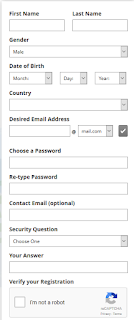 This is literaly all the info you need to fill to register there and start using the email account, so as you can see you can stay completly anon.
This is literaly all the info you need to fill to register there and start using the email account, so as you can see you can stay completly anon.
Compwiki
Wednesday, August 30, 2017
Simple Anonymous email NO PHONE NUMBER REQUIRED
@mail.com offers decent features and security for free without asking too many questions or phone numbers, its literaly the easiest and fastest email service that i have found.
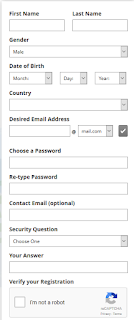 This is literaly all the info you need to fill to register there and start using the email account, so as you can see you can stay completly anon.
This is literaly all the info you need to fill to register there and start using the email account, so as you can see you can stay completly anon.
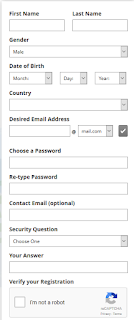 This is literaly all the info you need to fill to register there and start using the email account, so as you can see you can stay completly anon.
This is literaly all the info you need to fill to register there and start using the email account, so as you can see you can stay completly anon.
Free SMS and call number
If you need a free SMS or call number for completing registrations, verification numbers, and want to stay annonymous than you use a online number.
Method 1:
Visit http://sms.sellaite.com/ and simply use the number displayed on top.
Click on read sms to view the sms's delivered to that number.
note: this method does not require any registration but your messages can be seen by every1.
Method 2:
Visit https://www.textnow.com/ and simply register an account, they will give you a free working US number with an area code of your choosing that can receive sms
Method 3:
If you are looking to receive calls aswell visit https://www.twilio.com/ Once there just click on the phone numbers tab or manage phone numbers on the dashboard and you will be able to ask for a free number, the numbers can be quite strange but you have to accept the one they give u, other numbers are available for a price.
Method 1:
Visit http://sms.sellaite.com/ and simply use the number displayed on top.
Click on read sms to view the sms's delivered to that number.
note: this method does not require any registration but your messages can be seen by every1.
Method 2:
Visit https://www.textnow.com/ and simply register an account, they will give you a free working US number with an area code of your choosing that can receive sms
Method 3:
If you are looking to receive calls aswell visit https://www.twilio.com/ Once there just click on the phone numbers tab or manage phone numbers on the dashboard and you will be able to ask for a free number, the numbers can be quite strange but you have to accept the one they give u, other numbers are available for a price.
Acess Pandora outside the US
Acess pandora in europe or anywhere else in the world, to do that you need a US vpn, the easiest way is to download the browser Opera wich has a free VPN service included that will allow u to navigate annonymously
Step 1:
Download Opera
Step 2: Choose and activate vpn service on Opera
Step 3: Go to pandora and enjoy!
Step 1:
Download Opera
Step 2: Choose and activate vpn service on Opera
Step 3: Go to pandora and enjoy!
Tuesday, January 17, 2017
Compwiki is back!
Compiwiki is making a comeback, i will be making new useful guides.
Monday, March 14, 2011
How to unlock mio 268 and 269 GPS
All you have to do is:
1.Download this file and extract it anywhere on the gps SD card.
2.Turn on the GPS and hold the volume up key and flag key untill it shows "clean all data in my flash disk"
3.Press yes and click ok on the next window
4.Now u'll see the mio backround, in the bottom there's a tiny grey stripe, click on it and a bar will show up.
5.Click on the windows sign, then programs, then windows explorer.
6.A window will show up click on the SD card folder
7.Click on autorunce.exe
8.Your mio is unlocked now you can install new maps on it and even run WinCE apps like miopocket
enjoy and feel free to comment if you want me to help you with any other gps device
Unlock wireless networks part 1
Do you have any Thomson or D-link routers near you?
If you see any Thomson or D-link names on your network list chances are that their owners haven't changed the password on them, this means anyone can access them just by using the name shown on the list.
If you are interested check out the website(only 2006-2009 models) or download one of the apps bellow:
Stkeys
For D-links you'll need the mac address u can find it using a program called netstumbler
I should also warn you that doing this is illegal, the only reason i posted this is to show people how easy it is to hack their networks and I'll assist any of you who need help changing the wireless password on their routers.
The begining
Compwiki is my first blog and its going to be all about computer related stuff. I hope you find my posts useful and keep coming back.
Subscribe to:
Comments (Atom)

